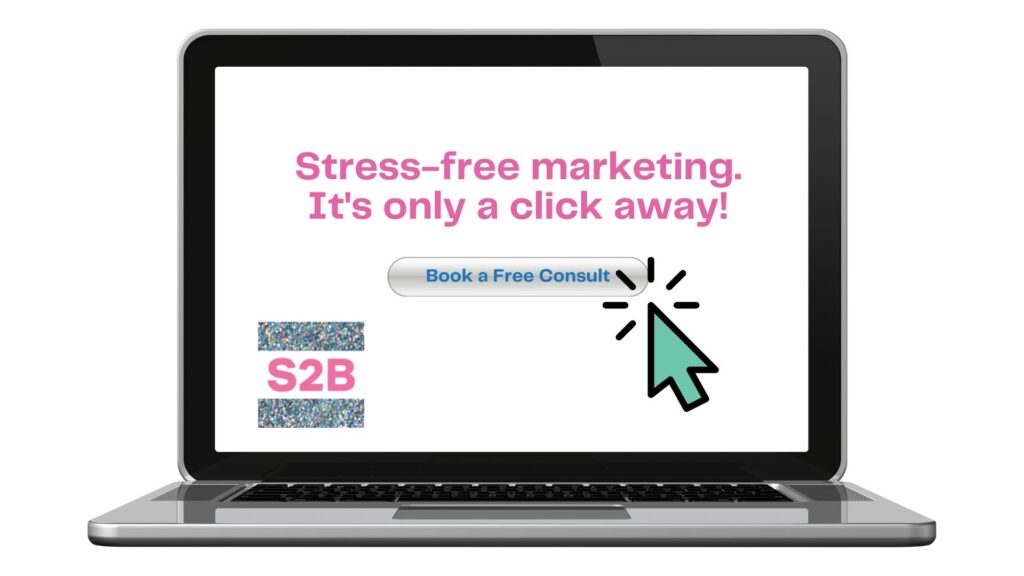There’s been a lot of talk about the classic versus new Facebook page experience. Yes, Facebook began rolling out its new page experience earlier this year, and if you didn’t know about it, it likely took you by surprise. It’s nothing new for Facebook to make design or layout changes to keep things fresh. They recently rolled out some big changes for business users, and earlier this year, they announced a new page experience that you probably see by now.
In this post, we will break down the classic versus new Facebook page experience. We’ll talk about:
What it is
What new features you’ll see
How to prepare for the switch
If you’ve got questions at the end, please send them to us. Our CEO, Shal, will give you expert guidance on how to get the most out of Facebook for your real estate marketing efforts. Now let’s get into it!
Classic versus new Facebook page experience: What you need to know
What is it?
Facebook is no stranger to switching things up. Sometimes it’s a minor change, like when they got rid of the iconic blue banner. But this time around, the change is pretty drastic.
The new Facebook page experience includes layout, navigation, and design changes, along with some changes that give you more administrative control of your business. All of these are meant to provide a more intuitive experience for page visitors and you, so you can achieve your business goals.
That’s great, but what exactly are the new features?
More intuitive page design and safety
One of the first things you’ll notice is that your page now looks just like a personal profile. That’s because now it is a profile, meaning your cover photo and profile photo layout are identical to the personal profile layout. You get a dedicated news feed, too, along with an ‘About’ section that allows you to describe hobbies, workplace history, education, and other fields. Again, it’s just like a personal profile. You don’t have to fill every field, but you now have more freedom to inject some personality into your brand.
Though it might not seem more intuitive at first (because you’re used to the classic experience), this new page design is meant to streamline the experience. It makes it simple for people to browse your business’ bio, posts, photos, news feed, and other important info. Just remember to be careful when interacting with other people and pages — you’ll have to switch between your personal profile and your page profile to interact as one or the other.
Also, Facebook hopes to improve safety by giving more visibility to pages with verified badges. Comments from these pages will appear higher in the comments section, so people can easily identify authentic interactions from verified pages.
No more likes
This might be a shock, but you won’t see page likes anymore. That’s because they’re not always a great indication of your fan base. For example, you could have previously had a lot of likes but not many followers, which doesn’t help when you’re trying to gauge how big your audience is. People could have liked your page but then unfollowed you, leaving you to scratch your head wondering why.
Instead, you’ll see only followers. Remember, followers are people who can receive updates from your page. The thinking behind this is that followers give you a more clear indication of your fan base, or in other words, people who are likely to find meaning in your updates and interact with you.
Better admin control (kind of)
If you were familiar with the classic experience, you might be used to a somewhat confusing setup regarding roles. What could an Admin do? What about an Editor? It wasn’t obvious, which made your job a little tougher.
Now the differences are clear, and you can specify what permissions you assign to different roles. For example, you can now give one user access to Ads, another access to Insights, another to Messages, etc.
The downside to this is that Facebook wants you to use their business tools, which can make tasks difficult. Even if you’ve had experience managing ads with Ads Manager or gathering insights in Business Manager, it’s easy to get turned around trying to figure it all out. The good news is S2B is here to help. Since the beginning, we’ve been helping optimize business pages, so drop us a message if you get stuck with Facebook’s business tools.
If you want to read more about the new features, check out Facebook’s article.
How to prepare for the switch
This change is mandatory, and Facebook has been rolling it out all year long. They’ll send you an email and a notification that your page will be switched over within three days. You can wait or make the switch right away.
If you haven’t switched yet, here are a few things you can do to prepare:
- Download a copy of your page — Doing this gives you a healthy starting point in case something gets lost or broken during the switch. Downloading your page gives you a copy of all your content, like posts, photos, etc. Though you can’t simply upload all this content if something goes wrong, you’ll at least have a backup so you can manually pull the content you need. Here’s a helpful link on how to download your Facebook page.
- Download your page Insights — From now on, data collected in your Insights is going to be different than what you’re used to. You can, however, retain a copy of your older Insights data to keep for your records. Here’s a helpful resource showing you how to export your Facebook Insights data.
- Copy your ‘About’ details — Silly things can happen when the new page experience takes effect. You can lose your ‘About’ information, so be sure to copy all this data so you can paste it into your new page.
If you’ve already made the switch, try the methods above to collect as much data as you need.
Handle the switch like a pro!
Whether you’re getting used to the new Facebook page experience or just getting frustrated with the changes, get in touch with S2B. Let us help you optimize your page, assign roles, and target your ideal audience to grow your business. Book a free call with our CEO today.